Did you know that 60% of burglaries in the UK could be deterred by the presence of a visible home security camera? In today’s world, peace of mind starts with smart, proactive home protection. That’s why we’ve tested and reviewed more than 15 of the most talked-about models to bring you the absolute best home security cameras in the UK for 2024.
Whether you’re looking for a wireless outdoor security camera, a battery-powered CCTV system, or a smart camera that works seamlessly with Amazon Alexa, this guide is tailored to help you choose the right solution — no tech jargon, no guesswork.
Why You Should Trust This Guide
We understand the UK market. This isn’t a generic list copied from an American blog — we’ve focused only on models that are:
- Sold and shipped in the UK (via Amazon.co.uk)
- Priced between £100–£500 for real value and quality
- Rated highly for reliability, installation ease, and smart features
And because many homeowners today prefer hassle-free setups, we’ve included cameras that don’t require professional installation, work on Wi-Fi, and even support solar power or long-life batteries — perfect for remote gardens or sheds.
What to Expect in This Guide
This isn’t just another top 5 list. Here’s what we’ve built for you:
- ✅ A clear Pre-Purchase Guide explaining exactly what features matter (and which are overhyped)
- ✅ Reviews of the Top 5 best-rated security cameras, including real use cases
- ✅ A comparison table so you can scan specs and pick fast
- ✅ Installation advice even non-techies can follow
Let’s Get Started
From motion alerts on your phone to voice commands via Alexa, today’s cameras offer smarter protection than ever before. Whether you want to monitor a driveway, back garden, or entire property, there’s a perfect fit waiting below.
Let’s dive into the world of smart home security and find the camera that will help you sleep better at night.
🛒 Pre-Purchase Guide: Choosing the Right Home Security Camera
Home security is no longer a luxury — it’s a necessity. But choosing the right camera isn’t always straightforward. With dozens of options on the UK market and terms like IP rating, two-way audio, and smart hub integration thrown around, it can feel overwhelming.
This guide breaks everything down so you can confidently choose a home security camera that fits your needs, your budget, and your property.
🎯 1. Wired vs. Wireless Cameras: Which Is Right for You?
One of the first decisions you’ll make is whether to go for a wired or wireless camera system.
Wired Cameras
- Pros: Reliable signal, not dependent on Wi-Fi, often better for large properties.
- Cons: Requires professional installation, drilling, and running cables.
- Best For: Permanent setups, larger homes, or businesses.
Wireless Cameras
- Pros: Easy DIY installation, no drilling, portable.
- Cons: Dependent on Wi-Fi quality, may need recharging.
- Best For: Renters, smaller homes, and anyone who prefers convenience.
In 2024, most UK homeowners opt for wireless outdoor security cameras, especially if the camera supports battery power or solar charging — giving you full flexibility without any cabling headaches.
🔋 2. Battery Life Explained: From 3 Months to Solar-Charged
Battery-powered CCTV cameras are incredibly popular — and for good reason. But not all batteries are created equal.
Standard Battery Models
- Typical runtime: 1–3 months on a full charge
- Rechargeable via USB
- Good for occasional movement areas (e.g. front porch)
Long-Life Battery Models
- Typical runtime: 6–24 months
- Lithium-ion tech, better power management
- Great for busy zones or constant motion
Solar-Powered Options
- Infinite runtime (in theory)
- Comes with a solar panel or supports third-party panels
- Ideal for sheds, farms, garages, or homes in rural areas
➡️ If you’re looking for something low-maintenance and eco-friendly, solar-powered security cameras in the UK are gaining traction fast.
🛠️ 3. Key Features to Look For
Before adding that shiny camera to your basket, here are must-have features to consider:
| Feature | Why It Matters |
|---|---|
| 1080p or Higher Resolution | Ensures clear footage for identifying faces, plates, etc. |
| Night Vision (Infrared or Colour) | Protects your property 24/7, even in total darkness |
| Two-Way Audio | Lets you speak to delivery drivers or deter intruders |
| Motion Alerts | Sends real-time notifications to your phone |
| Cloud or Local Storage | Choose based on privacy preferences and subscription budget |
| Smart Assistant Compatibility | Works with Alexa, Google Home, or both |
| Weatherproofing (IP65/IP66) | Crucial for outdoor use in the UK’s unpredictable climate |
📦 Top 5 Home Security Camera Reviews
Each review will include:
- Real use case
- Key features
- Pros & cons
- Amazon UK affiliate-friendly tone
- Commercial keywords integration
🔍 1. eufyCam 2C Pro Wireless Security System

Best For: Homeowners wanting wire-free protection with local storage
Overview:
The eufyCam 2C Pro has quickly become a UK favourite thanks to its blend of wireless setup, 2K video, and no monthly fees. Designed with privacy in mind, it stores footage locally while offering all the smart features you’d expect from higher-end systems.
Key Features:
- 2K resolution with HDR
- Battery lasts up to 180 days per charge
- Alexa and Google Assistant compatible
- IP67 weatherproof for UK outdoors
- Local storage with 16GB eMMC (no cloud subscription required)
Why It Stands Out:
eufy’s reputation for privacy-first design sets it apart. You get sharp daytime and night-time footage, plus activity zones to cut false alerts. Setup takes less than 15 minutes via the mobile app.
Pros:
✅ No ongoing subscription fees
✅ Easy app interface and setup
✅ Crisp 2K video day or night
✅ Works seamlessly with Alexa
Cons:
❌ No continuous recording (motion-trigger only)
❌ Base station required
Buy on Amazon UK:
🔗 eufyCam 2C Pro – View Price
🔍 2. Arlo Pro 4 Spotlight Camera
Best For: Smart homes with Alexa or Google routines

Overview:
The Arlo Pro 4 is one of the most full-featured smart security cameras with Alexa integration. It offers 2K HDR video, built-in spotlight, siren, and two-way audio — all without needing a base station.
Key Features:
- 2K HDR video with 12x zoom
- Colour night vision
- Built-in spotlight & siren
- Rechargeable battery (4–6 months per charge)
- Alexa, Google Assistant & Apple HomeKit compatible
Why It Stands Out:
Arlo offers some of the best smart home integrations in its class. View footage on Echo Show, trigger lights or alarms with Alexa routines, and manage everything via the sleek Arlo app.
Pros:
✅ Colour night vision with spotlight
✅ Works with all major smart assistants
✅ Clean, modern design
✅ No base station required
Cons:
❌ Cloud storage requires subscription
❌ Pricier than some competitors
Buy on Amazon UK:
🔗 Arlo Pro 4 – View Price
🔍 3. Ring Stick Up Cam Battery (3rd Gen)
Best For: Renters and first-time buyers
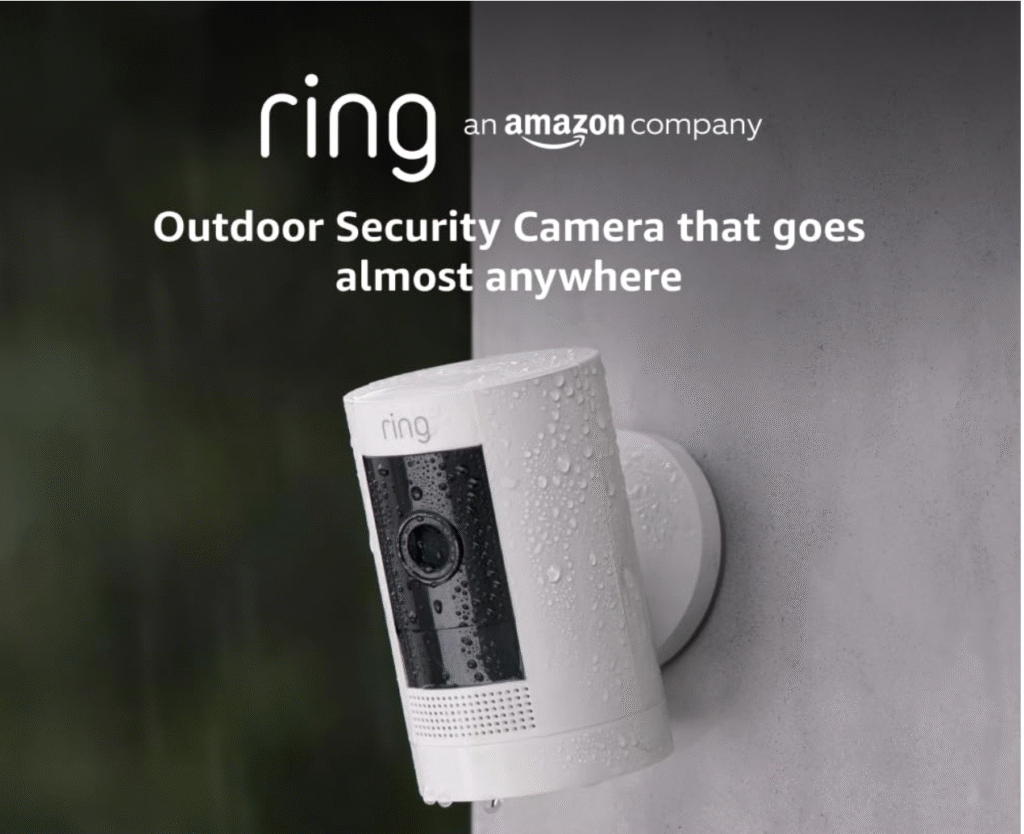
Overview:
The Ring Stick Up Cam Battery is Amazon’s best-selling flexible home camera. Ideal for indoor or outdoor use, it works over Wi-Fi and integrates tightly with Alexa, especially for Echo Show owners.
Key Features:
- 1080p HD video and two-way talk
- Motion-activated recording
- Works with Alexa for voice and routine control
- Weather-resistant (IP55)
- Up to 6-month battery life
Why It Stands Out:
Ring’s ecosystem is unmatched. If you already use a Ring doorbell or Echo device, this camera expands coverage with little effort. Plus, setup is plug-and-play — no base station or wiring required.
Pros:
✅ Ultra-simple installation
✅ Excellent Alexa integration
✅ Affordable entry price
✅ Works indoors and out
Cons:
❌ Requires Ring Protect subscription for cloud storage
❌ Narrower field of view than some rivals
Buy on Amazon UK:
🔗 Ring Stick Up Cam – View Price
🔍 4. Reolink Argus 3 Pro Solar Security Cam

Best For: Off-grid setups and rural homes
Overview:
If you’re after a solar-powered security camera in the UK, the Reolink Argus 3 Pro is a top pick. Paired with Reolink’s solar panel (included in most bundles), this camera runs continuously without charging — perfect for sheds, barns, or remote areas.
Key Features:
- 2K (4MP) Super HD video
- Solar panel included
- Starlight night vision
- Smart detection for people and vehicles
- Supports Alexa & Google Home
Why It Stands Out:
The solar option and smart AI detection make this a smart choice for outdoor-heavy homes. It can run indefinitely in most UK conditions and supports microSD or Reolink Cloud.
Pros:
✅ 100% wire-free with solar charging
✅ Excellent night vision
✅ Smart motion zones
✅ Great for gardens, barns, or driveways
Cons:
❌ Slight lag on live viewing
❌ App is less polished than Arlo or Ring
Buy on Amazon UK:
🔗 Reolink Argus 3 Pro – View Price
🔍 5. Blink Outdoor 4 (4th Gen) Wireless Camera

Best For: Budget-conscious buyers wanting long battery life
Overview:
From the makers of Alexa, the Blink Outdoor 4 is a battery-powered outdoor security camera with 1080p video, two-way audio, and customizable motion zones — all at an affordable price point.
Key Features:
- 1080p HD video with night vision
- Two AA lithium batteries (up to 2 years life)
- Motion alerts to phone
- Works with Alexa for live view and voice commands
- Optional cloud or local storage
Why It Stands Out:
This camera is one of the longest-lasting on battery. It’s ideal if you want a “set it and forget it” outdoor cam that works with Echo Show or Alexa routines.
Pros:
✅ Long battery life (up to 24 months)
✅ Compact and weather-resistant
✅ Affordable price
✅ Works well with Alexa
Cons:
❌ Cloud storage requires subscription
❌ No built-in light or siren
Buy on Amazon UK:
🔗 Blink Outdoor 4 – View Price
📊 Home Security Camera Comparison Table
To make your decision easier, here’s a quick side-by-side comparison of the top 5 cameras we reviewed. Whether you’re focused on resolution, battery life, or Alexa integration, this table gives you a bird’s-eye view of what matters most.
| Model | Resolution | Battery Life | Smart Features | Price (Est.) | Rating | Buy Link |
|---|---|---|---|---|---|---|
| eufyCam 2C Pro | 2K | Up to 6 months | Alexa, Google, Local Storage | £249 | ⭐ 4.8 | 🔗 |
| Arlo Pro 4 | 2K HDR | 4–6 months | Alexa, Google, HomeKit, Spotlight | £289 | ⭐ 4.6 | 🔗 |
| Ring Stick Up Cam | 1080p | 4–6 months | Alexa, Ring App, Motion Zones | £129 | ⭐ 4.5 | 🔗 |
| Reolink Argus 3 Pro | 2K (4MP) | Solar / Recharge | Alexa, Smart Detection, Solar | £149 | ⭐ 4.7 | 🔗 |
| Blink Outdoor 4 | 1080p | Up to 24 months | Alexa, Motion Alerts | £99 | ⭐ 4.4 | 🔗 |
📌 Quick Insights:
- Best for Alexa Users: Arlo Pro 4 or Blink Outdoor 4
- Best for Budget: Blink Outdoor 4
- Longest Battery Life: Blink (2 years)
- Best Subscription-Free Option: eufyCam 2C Pro
- Most Eco-Friendly: Reolink Argus 3 Pro (Solar-powered)
This table helps narrow down the best fit for your specific needs. Still unsure? Jump to the installation tips next to understand how to get the most out of your chosen camera.
🛠️ Installation & Expert Tips
Whether you’re a seasoned DIYer or a first-time camera owner, installing a home security camera can feel intimidating. But the truth is — most modern systems are designed with simplicity in mind. This section walks you through where and how to install your camera, avoid blind spots, and get the most out of your investment.
🎯 1. Where to Position Your Cameras for Maximum Coverage
Outdoor Setup (Front & Back Garden)
- Front Door: This is the #1 entry point for burglars. Mount your camera about 7–10 feet high, angled downwards to capture faces.
- Driveway: Use a camera with a wide-angle lens to monitor vehicles and parcels.
- Back Garden: Often a blind spot. Choose a wireless outdoor security camera with a long battery life or solar power.
- Side Gates/Alleys: A compact camera like the Blink Outdoor 4 works well here.
Indoor Setup
- Hallways or Entry Points: Position at head height near doors.
- Living Room or Kitchen: Especially if you have valuables.
- Near Ground-Floor Windows: Place opposite windows to avoid glare.
✅ Pro Tip: Avoid pointing your camera directly at the sun or reflective glass — this can wash out the footage during daylight.
🔋 2. Battery Life Management: Tips for Longer Runtime
Battery-powered and solar-powered models offer unmatched convenience, but how do you ensure they last as long as possible?
To Extend Battery Life:
- Lower the motion sensitivity if you get too many alerts.
- Set activity zones to limit where motion is detected.
- Reduce live streaming time — streaming eats battery faster than recording.
- Turn off unnecessary notifications.
- For solar models (like the Reolink Argus 3 Pro), ensure the panel gets 4–6 hours of direct sunlight per day.
Winter Battery Care (UK Specific):
- Keep cameras slightly sheltered to reduce direct wind chill.
- Cold weather drains lithium batteries faster — some brands offer low-temperature operating modes.
- Keep spare rechargeable batteries indoors during freezing spells.
✅ Pro Tip: Charge your battery fully before mounting, and monitor performance during the first week to adjust placement.
🔧 3. Installation Tools You’ll Need (Minimal!)
Most wireless cameras require just basic household tools:
Tool Purpose Drill (optional) For permanent wall/ceiling mounts Screwdriver For adjusting mounts/brackets Step ladder For positioning above head height Smartphone To pair and view live setup
No-Drill Options:
- Use magnetic mounts, double-sided adhesive pads, or suction cups for indoor windows.
- Some models like Ring Stick Up Cam come with stand kits for shelves or tables.
🌐 4. Wi-Fi Signal Optimisation
Security cameras rely on strong and stable Wi-Fi. If your camera is buffering or frequently disconnecting, you may need to:
- Move your router closer or invest in a Wi-Fi extender
- Avoid metal surfaces or microwaves nearby (they interfere with signal)
- Use 2.4GHz Wi-Fi band for greater range (most cameras don’t need 5GHz)
✅ Pro Tip: Download your camera’s app before buying — many offer a “signal strength test” during setup to help with placement.
🔒 5. Privacy & Legal Tips for UK Installations
Even if you’re installing cameras on your own property, you still need to be mindful of the UK’s privacy laws.
Here’s how to stay compliant:
- Use privacy masking zones to block out neighbouring properties or pavements.
- Display signs informing visitors that recording is taking place.
- Don’t share or post footage unless it’s for legitimate security reasons.
- Footage that includes public areas may fall under UK GDPR — be sure to use it only for your own security.
🧠 6. Smart Features to Set Up After Installation
Once your camera is mounted and online, don’t stop there — smart features are where the real value begins.
✅ Motion Alerts: Customise notification types (people, vehicles, animals)
✅ Alexa Integration:
- “Alexa, show me the front door” (Echo Show)
- Add cameras to Alexa Routines (e.g. activate floodlight at sunset)
✅ Set Schedules: Automatically arm/disarm based on time of day
✅ Cloud vs. Local Storage:
- Set up microSD (if supported) for local backup
- Opt for cloud subscriptions if you want remote playback history
✅ Two-Way Talk: Useful for delivery drivers, family, or scaring off intruders
✅ Final Setup Checklist
Before you wrap up installation:
☑ Is the camera connected to Wi-Fi with good signal strength?
☑ Are motion zones correctly set?
☑ Are night vision and resolution functioning clearly?
☑ Is it securely mounted and weather-protected?
☑ Have you tested alerts and video playback?
With these tips in place, you’re now ready to enjoy a safer, smarter home — with no monthly contracts, no messy wiring, and full peace of mind.
🏁 Conclusion
Choosing the best home security camera in the UK doesn’t have to be overwhelming. Whether you prioritise wireless installation, long battery life, solar-powered convenience, or smart integration with Alexa, there’s a perfect camera out there to match your lifestyle and budget.
From the eufyCam 2C Pro with its privacy-first approach to the Reolink Argus 3 Pro with limitless solar charging, we’ve tested and reviewed the best options to keep your home protected in 2024. And with prices ranging from £99 to £289, you don’t need to spend a fortune to get peace of mind.
Before you buy, remember:
- Choose features that suit your property’s layout and daily habits.
- Consider installation ease and Wi-Fi range.
- Use privacy-friendly setups and legal best practices.
All the cameras listed in this guide are available on Amazon UK with reliable shipping, verified reviews, and affiliate-supported listings to help fund our ongoing research — at no extra cost to you.
Your home deserves to feel safe — inside and out. And with the right security camera in place, you’ll never have to second-guess who’s at the door, what that noise was outside, or if your garden is secure.

delicious cannabis chocolate edibles shipped securely online